AI Peer Review’s Next Frontier: Governing Institutions and Algorithmic Systems



Let's be honest. Academic writing is a marathon. Between formulating a thesis, conducting a literature review that feels like exploring the entire internet, and wrestling with citations, the process can be grueling. For years, we've relied on caffeine and sheer willpower. But in 2025, that's changing.
AI is no longer just a buzzword; it's a legitimate research assistant that can help you work smarter, not harder. But here's the thing: not all AI tools are created equal. Using a generic chatbot for serious academic work is like using a sledgehammer for surgery. You need specialized instruments designed for the unique rigors of research.
This guide cuts through the noise. We're not just listing tools; we're breaking down the best AI platforms designed specifically for academic research, from discovering papers you never would have found to structuring your arguments without plagiarism. Forget the hype—these are the tools that will actually make a difference in your next research paper or thesis.
The world of AI tools is crowded and often overhyped. To create this guide, we went beyond simply reading marketing pages. Our selection process involved:
This guide is for PhD candidates, graduate students, and professional researchers who need reliable, powerful, and ethically sound AI assistance.
If the literature review is the most daunting part of your research, Elicit is the tool you need to look at first. It's not a writer; it's a research amplifier. Its primary function is to search a massive database of academic papers and extract key information in a structured, easy-to-digest format.
A PhD student asks Elicit, "What are the main barriers to solar panel adoption in developing countries?" Elicit scans thousands of papers and returns a table. The student instantly sees that "high upfront costs" and "lack of government incentives" are recurring themes, saving weeks of manual reading.
Elicit's database, while large, is not exhaustive and may be more heavily weighted towards STEM fields. Always supplement its findings with searches in traditional academic databases like JSTOR or Scopus to ensure complete coverage, a core principle of any systematic literature review.
Calling ResearchRabbit an AI tool is only half the story; it's more of a discovery and visualization engine. Its core strength is helping you map out the academic landscape around your topic.
An art history student adds a foundational essay by Rosalind Krauss. ResearchRabbit instantly generates a visual map, revealing a niche group of contemporary authors re-interpreting her work, opening a new, unexpected avenue for the student's thesis.
The visual interface can be overwhelming at first. It's a tool that rewards exploration, so set aside dedicated time to learn its features.
SciSpace aims to be a comprehensive platform for the entire research lifecycle, evolving into a powerful AI-driven suite for reading, understanding, and writing papers.
A medical researcher uploads a dense genomics paper and asks the Copilot to "summarize the statistical analysis section in five bullet points." The AI provides a clear, concise summary with links to the exact location in the PDF, allowing the researcher to grasp the core findings in minutes.
While the Copilot is powerful, it's still an AI. For highly nuanced research, there's a risk it could misinterpret subtle arguments. Always use it as a first-pass understanding tool, not a replacement for critical reading.
While the other tools focus on research and discovery, Jenni AI is built for the actual writing process. It acts as an intelligent autocomplete for academic writing, keeping you in full control.
A student is stuck writing their methodology section. They type, "The participants were selected based on..." and pause. Jenni AI offers several suggestions like "...a purposive sampling strategy to ensure a diverse range of experiences," prompting the student to articulate their thoughts more academically.
There is a risk of becoming over-reliant on its suggestions, which can homogenize your writing style. It's best used in short bursts to break through a specific problem.
Similar to ResearchRabbit, Connected Papers is a visualization tool that excels at one thing: showing you the ancestry and descendants of a research paper.
Before starting a new project, a researcher inputs the most-cited paper in their field. Connected Papers generates a graph that immediately shows two distinct clusters of research that emerged from it, allowing the researcher to identify a less-explored "third way" as a potential topic for their own original contribution.
The tool is less useful for very new or niche fields where a critical mass of papers and citations has not yet formed. It works best with established fields of research.
| Tool | Primary Use Case | Standout Feature | Free Tier? |
|---|---|---|---|
| Elicit | Literature Review & Idea Discovery | Automated Summary Tables | Yes, with credits |
| ResearchRabbit | Visual Discovery & Collection | Interactive Network Graphs | Yes (Free for researchers) |
| SciSpace | Reading & Understanding PDFs | AI Copilot for Papers | Yes, limited |
| Jenni AI | Drafting & Overcoming Writer's Block | AI Autocomplete for Sentences | Yes, limited daily words |
| Connected Papers | Finding Foundational Papers | Single-Paper Graphing | Yes, limited graphs |
Using AI is not about letting a machine write your paper. It's about automating the tedious parts of research so you can focus on the critical thinking that only a human can provide.
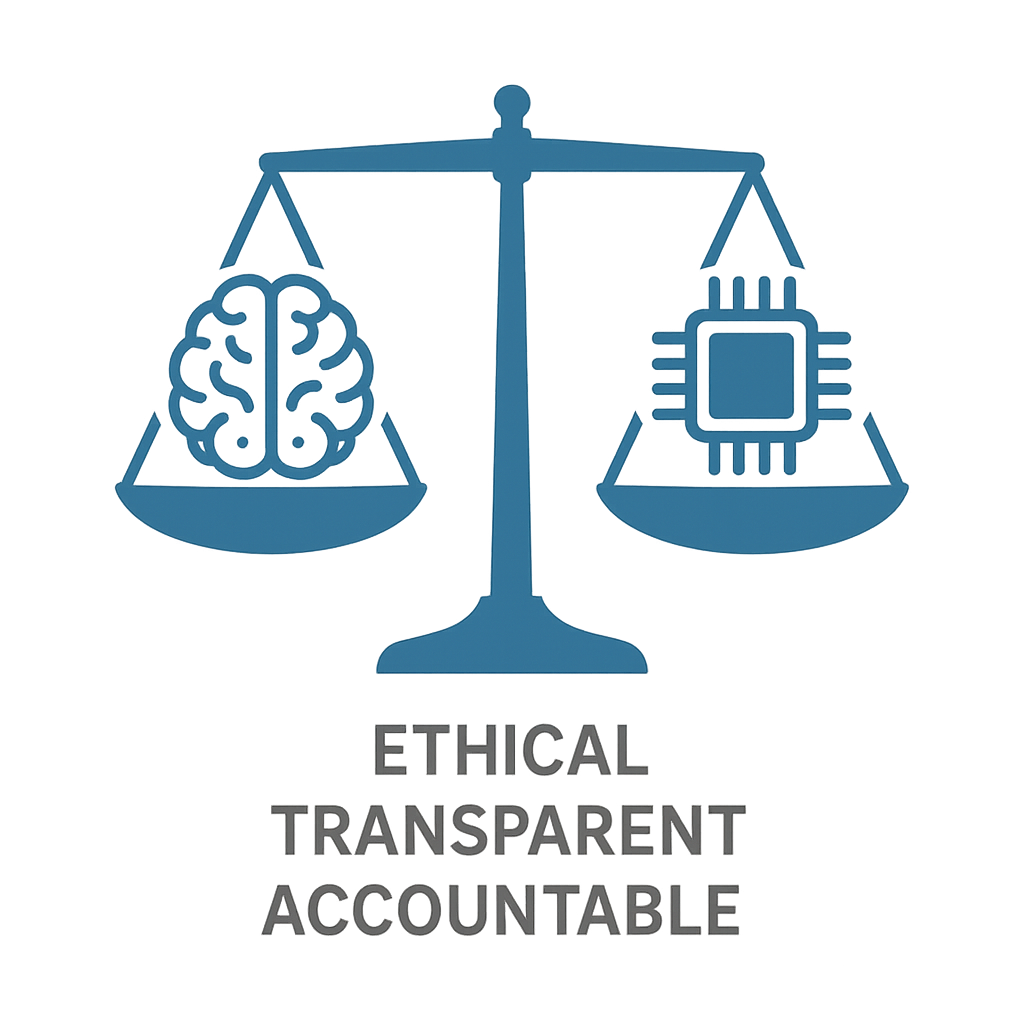
The rise of AI in academia has been met with both excitement and trepidation. As influential journals like Nature have discussed, the key is to establish clear guidelines. Here's a simple framework for ethical use:
Treat AI tools like any other resource. If an AI tool played a significant role in your methodology (e.g., using Elicit for a systematic review), you should disclose its use in your methodology or acknowledgments section. Transparency is paramount.
You are the author. You are responsible for the final work's ideas, arguments, and accuracy. AI can help you find information or structure a sentence, but the core intellectual contribution must be yours. Never present AI-generated text as your own original thought.
AI tools, especially LLMs, can "hallucinate" or generate plausible-sounding but incorrect information. Every fact, summary, and citation suggested by an AI must be cross-referenced with the original source. The tools listed here that link directly to sources are a huge step in the right direction, but the final responsibility is yours.
The right AI tool can transform your research workflow from a struggle into a streamlined process. The key is to move beyond generic chatbots and embrace specialized platforms that respect the principles of academic integrity.
By integrating these tools thoughtfully, you can save hundreds of hours, deepen your understanding of the literature, and ultimately produce higher-quality academic work. The future of research isn't about replacing the researcher; it's about empowering them.
The right AI tool can transform your workflow from a struggle into a streamlined process. Move beyond generic chatbots and embrace specialized platforms that respect academic integrity.
Try Elicit for Literature ReviewsGo beyond the basics with this advanced guide tailored specifically for PhD candidates, covering strategies for long-term research projects.
Using these powerful tools comes with responsibility. This essential guide covers the key ethical considerations you must understand.
Explore how to use one of the most powerful general AI assistants as a dedicated partner for every stage of your research writing process.
It can be if you copy and paste AI-generated text directly into your paper without significant rewriting and proper citation. However, using AI tools to find sources, summarize articles for your own understanding, or check grammar is generally considered an acceptable part of the research process. Always check your university's specific academic integrity policy.
AI detection is an ongoing cat-and-mouse game. According to sources like Turnitin's own blog, their detectors are constantly improving. However, tools like Jenni AI, which assist rather than write wholesale, produce text that is harder to detect. The best policy is to use AI ethically so detection is not a concern.
There is no single "best" tool. A more effective approach is to build a "stack." For example: use ResearchRabbit for discovery, Elicit for literature review, SciSpace for dissecting complex papers, a reference manager like Zotero, and Jenni AI for drafting chapters.
Some platforms are beginning to integrate these features. For now, a tool like Elicit can help you identify which journals frequently publish on your topic by analyzing its database. Another tool, JANE (Journal/Author Name Estimator), can also help with this specific task.
This is a critical concern. Always read the privacy policy of any tool before uploading sensitive or unpublished work. Reputable academic tools generally have strong privacy policies, but you should verify if your data is used for training their models.
Yes, but their effectiveness can vary. Tools like Elicit may have databases more comprehensive for STEM. However, visualization tools like ResearchRabbit and writing assistants like Jenni AI are field-agnostic and excellent for any discipline.
Most operate on a "freemium" model. They offer a generous free tier sufficient for smaller projects. Paid plans typically range from $10 to $20 per month. ResearchRabbit is notable for being free for individual researchers.
It varies. Tools like Jenni AI and SciSpace are very intuitive. Visualization tools like ResearchRabbit have a steeper learning curve, but a 30-minute investment can pay off significantly.
No AI can decide your methodology for you. However, you can use a tool like Elicit to search for papers employing certain methodologies (e.g., "What qualitative research methods have been used to study online communities?"). This can provide peer-reviewed examples to inform your own design.
Comments
Post a Comment