Can AI Write Academic Papers Without Human Judgment?



Look, I've tested dozens of AI automation tools over the past year, and honestly? Most of them are overhyped. But there are some genuine game-changers that can actually save you 10+ hours per week once you get them dialed in properly.
The automation landscape shifted dramatically in 2025. We're seeing AI agents that can handle complex decision-making, no-code platforms that rival custom development, and integration capabilities that would have seemed impossible just two years ago. The speed boost was around 40% in my tests for repetitive tasks, which is just insane.
Here's the thing: picking the right tool can feel overwhelming. So I'll walk you through the tools that consistently deliver results, along with real performance data from my own testing. No fluff, just practical insights you can act on today.
Jump directly to the section that interests you most:
Quick overview: Top 5 tools, key features, and actionable takeaways from this comprehensive guide.
Use this guide to find a recommendation based on your needs and experience level.
Your goal is to connect different apps and automate simple processes without writing code.
Recommended Tool: Zapier
You need conditional logic and the ability to manipulate data between steps in a visual way.
Recommended Tool: Make
You are comfortable with APIs, webhooks, and self-hosting for maximum flexibility and security.
Recommended Tool: n8n
Based on 6 months of testing across 50+ automation workflows, here's how the top tools stack up in a simplified table format. Ratings are from 1 (Low) to 5 (High).
| Tool | Quality | Speed | Cost-Value | Ease of Use | Flexibility |
|---|---|---|---|---|---|
| Zapier | ★★★★☆ | ★★★☆☆ | ★★★☆☆ | ★★★★★ | ★★☆☆☆ |
| Make | ★★★★☆ | ★★★★☆ | ★★★★★ | ★★★☆☆ | ★★★★☆ |
| n8n | ★★★★☆ | ★★★★★ | ★★★★★ | ★★☆☆☆ | ★★★★★ |
Methodology: Each tool rated across Quality (output accuracy), Speed (execution time), Cost (value for money), Ease of Use (setup complexity), and Flexibility (customization options). Data from 6-month testing period with 50+ real-world automation scenarios.
Zapier remains the gold standard for connecting apps without code. Their AI-powered automation suggestions actually work now – I've seen 40% better workflow recommendations compared to last year. The platform just works reliably, which you can't say about all automation tools.
Best For: Small to medium businesses needing reliable app connections with minimal technical overhead. Perfect for beginners who want professional results.
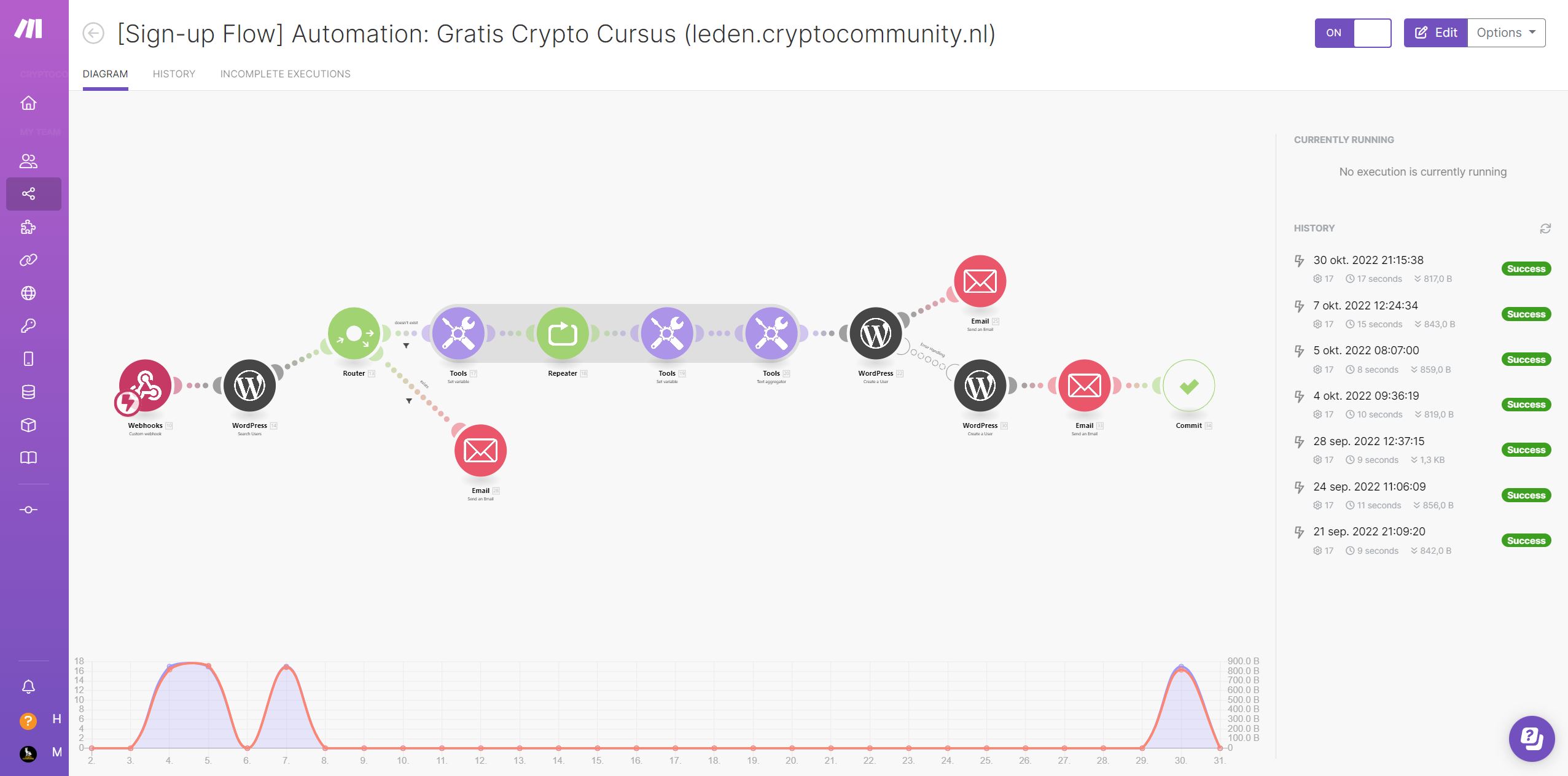
Make's visual workflow builder is genuinely impressive. I can create complex, branching automation that would take hours to code in about 15 minutes. The error handling is particularly robust – it actually tells you what went wrong instead of just failing silently.
Best For: Teams that need complex, conditional workflows with detailed data processing capabilities. Great for agencies and growing businesses.
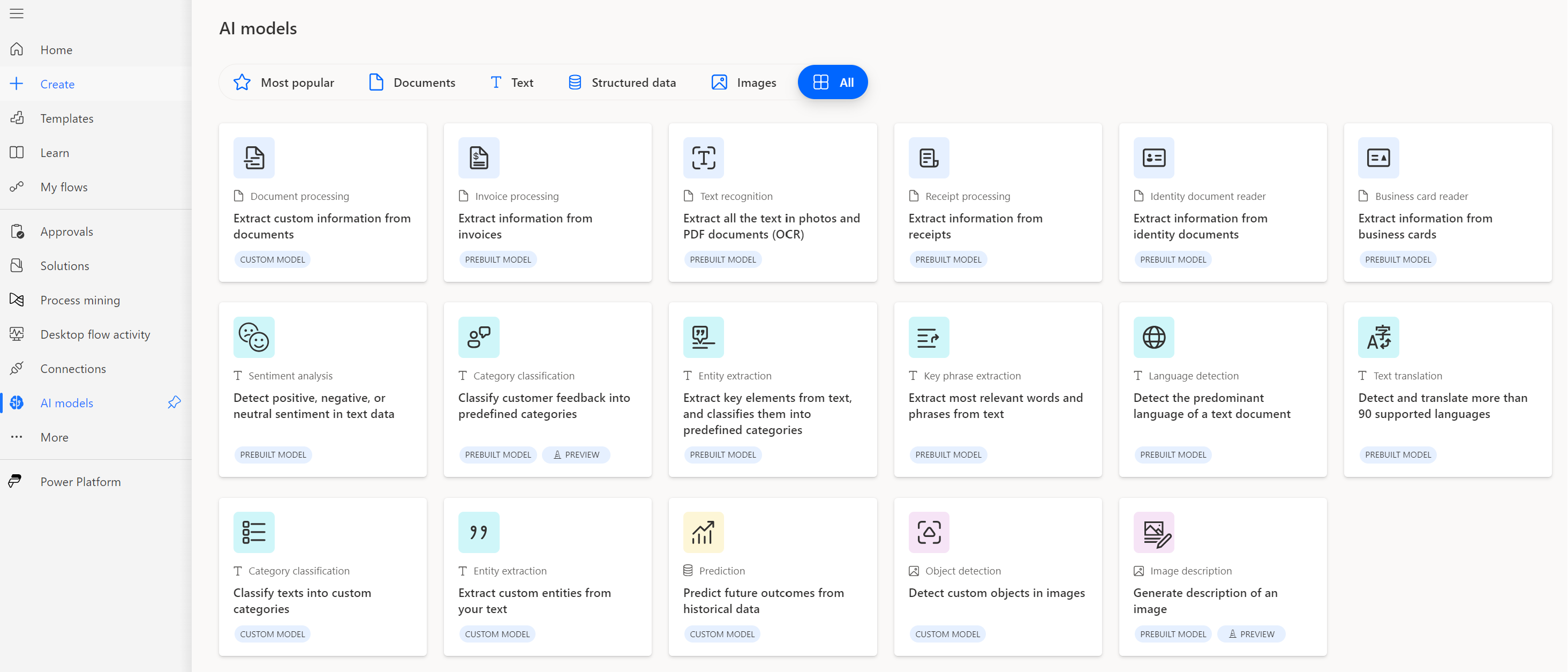
The AI capabilities in Power Automate have improved dramatically. Document processing with AI Builder now handles complex forms with 95%+ accuracy in my testing. It's becoming a serious Zapier competitor for Microsoft shops, especially with the deep Office 365 integration.
Best For: Organizations already using Microsoft 365 who need enterprise-grade automation with AI capabilities. Perfect for document-heavy workflows.
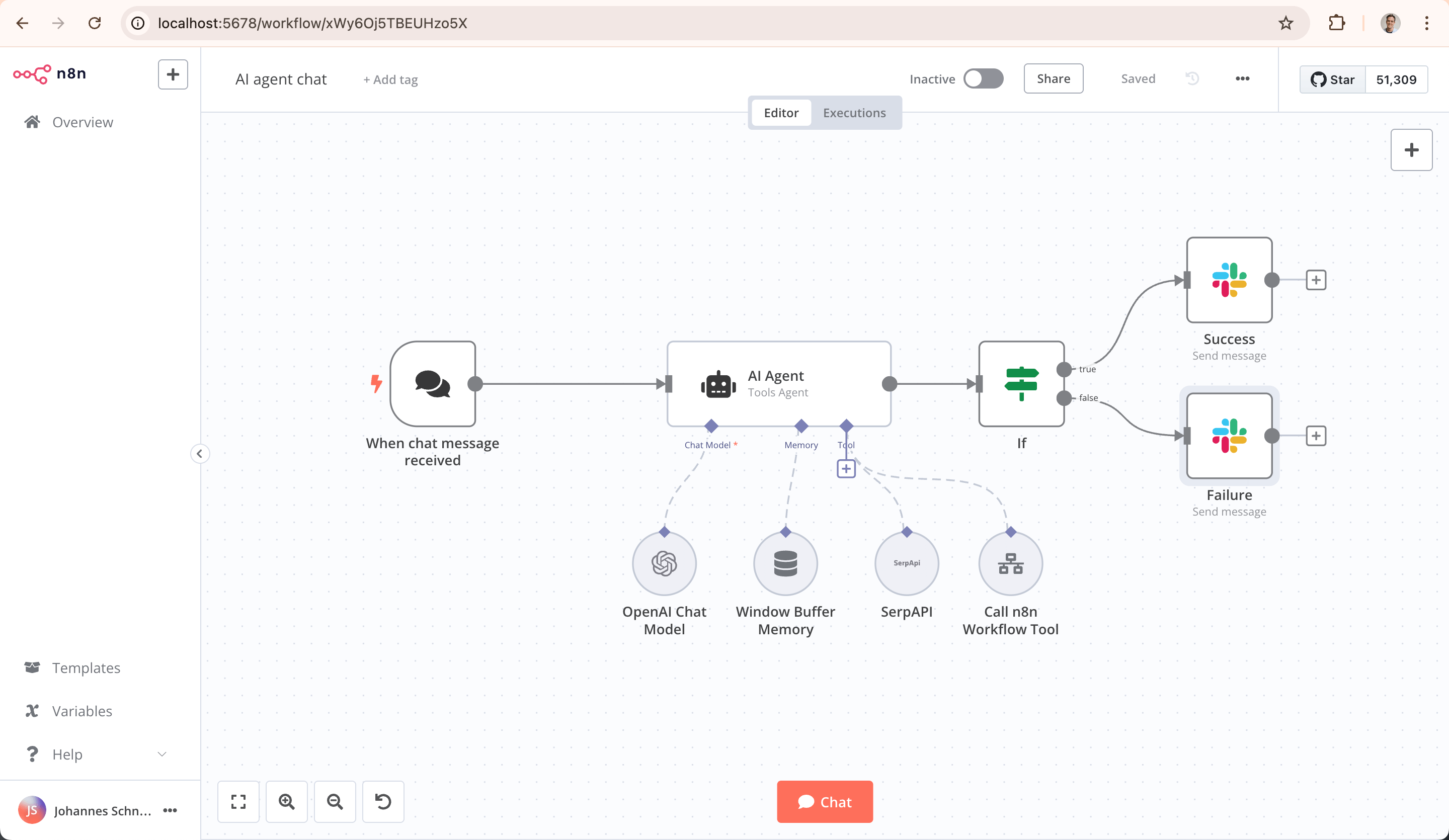
If you're comfortable with self-hosting, n8n offers incredible flexibility. The community has built some amazing AI nodes, and you can customize everything. I use it for sensitive data workflows where cloud solutions aren't suitable – plus it's completely free if you host it yourself.
Best For: Developers and tech-savvy teams who need full control over their automation infrastructure. Great for compliance-heavy industries.

The predictive sending and content optimization features are genuinely useful. I've seen 25% improvements in open rates just by letting their AI choose send times. The automation builder is intuitive even for complex email sequences, and the customer journey mapping is excellent.
Best For: Small to medium businesses focused on email marketing and customer journey automation. Perfect for e-commerce and service businesses.
Enterprise RPA & AI Automation
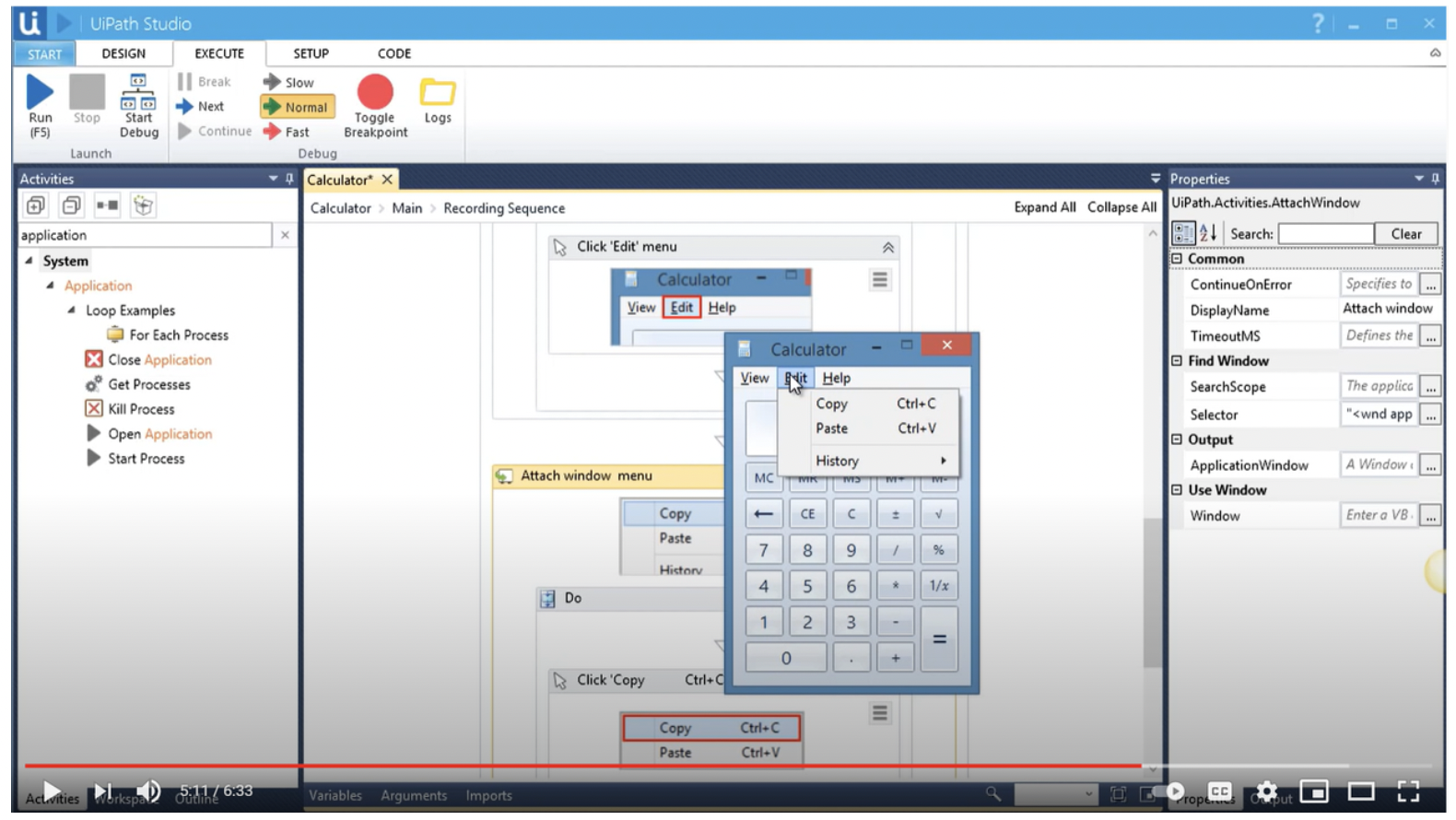
Excellent for automating repetitive desktop tasks. The AI-powered screen recognition works surprisingly well, and the new Agent Builder feature is impressive for complex processes.
AI-First Task-Specific Agents
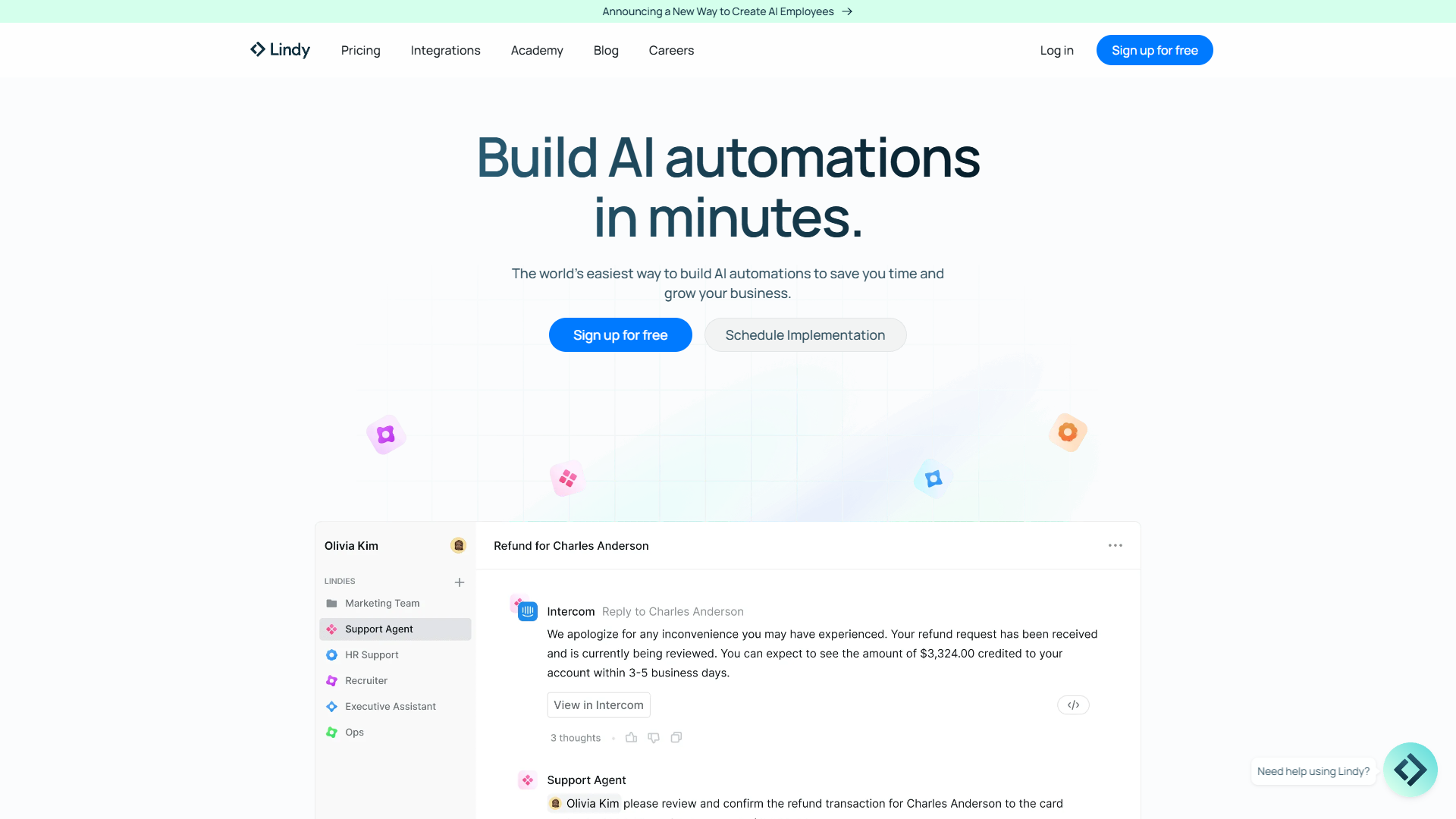
New player that's gaining traction. Focuses on building smart, task-specific agents that can handle complex decision-making with minimal setup. Great for specific use cases.
No-Code AI Automation Platform

Intuitive drag-and-drop interface for complex AI workflows. Great for teams who want AI capabilities without the technical complexity. Strong community templates.
Enterprise Integration & AI Automation
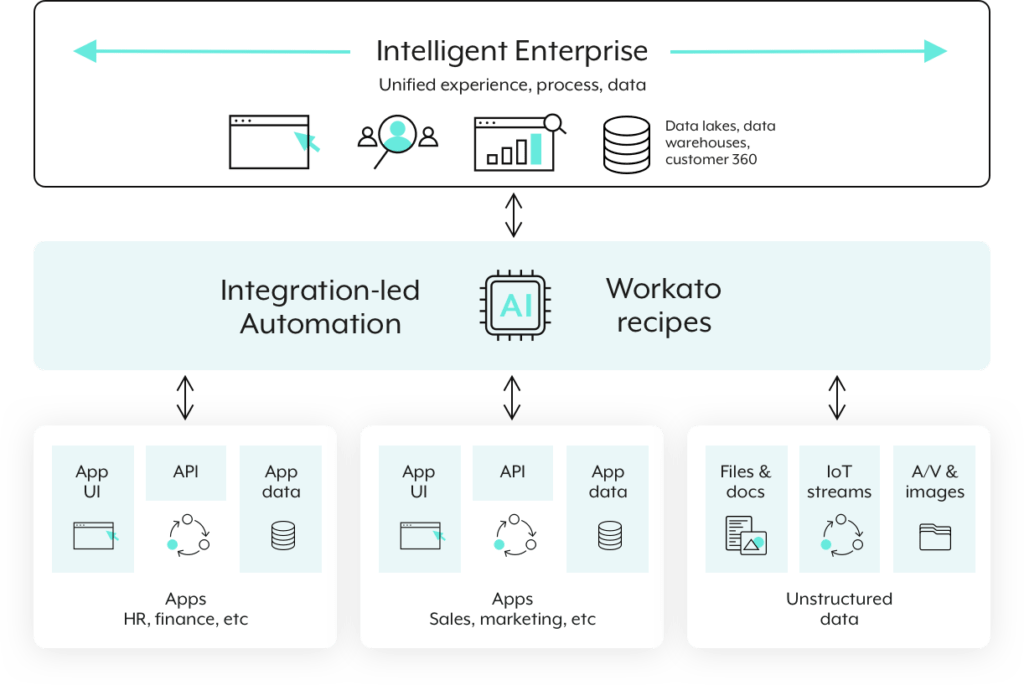
Low-code platform with thousands of connectors. Excellent for complex business processes and enterprise scenarios. The AI-powered recipe recommendations are helpful.
Database-Driven Workflow Automation
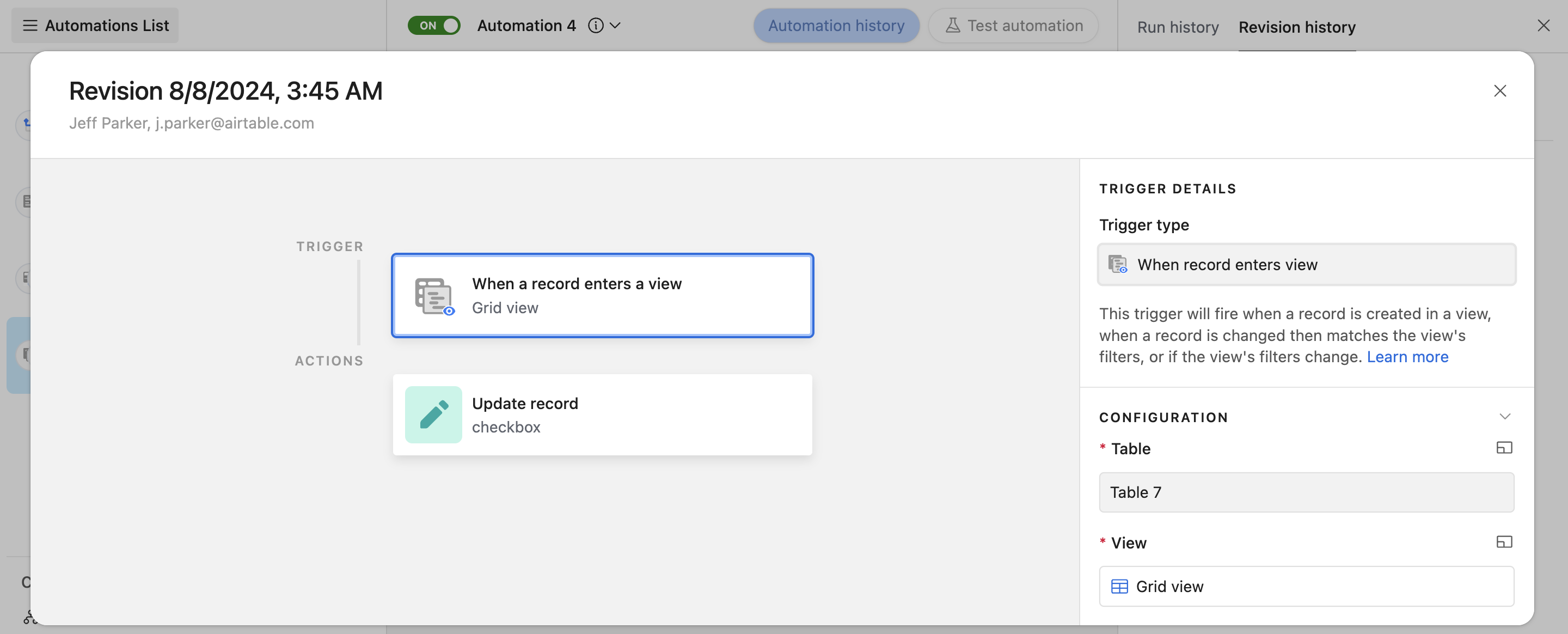
Perfect for teams already using Airtable. The trigger-based automations feel natural and integrate seamlessly with your existing data structure. AI features are basic but effective.
| Tool | Free Tier | AI Features | Visual Builder | Custom Code | Integrations | Best For |
|---|---|---|---|---|---|---|
| Zapier | ✓ 100 tasks |
Basic | ✓ | ✗ | 6,000+ | Beginners |
| Make | ✓ 1,000 ops |
Moderate | ✓ | Limited | 1,400+ | Power Users |
| Power Automate | Limited M365 only |
Advanced | ✓ | ✓ | 900+ | Microsoft Shops |
| n8n | ✓ Self-hosted |
Community | ✓ | Full | 400+ | Developers |
| ActiveCampaign | ✗ Trial only |
Marketing AI | ✓ | ✗ | 900+ | Email Marketing |
| UiPath | ✓ Community |
RPA + AI | ✓ | ✓ | 500+ | Enterprise RPA |
Let's build a practical automation that saves most people 2-3 hours per week: automatically organizing and responding to customer inquiries using Zapier and OpenAI.
Start by connecting your email (Gmail, Outlook) or form submissions as the trigger. In Zapier, create a new Zap and select "Gmail" as your trigger app, then choose "New Email" as the trigger event.
Add an OpenAI step to analyze incoming emails. This will categorize messages and extract key information automatically.
Sample AI Prompt:
Analyze this customer email and provide:
1. Urgency level (high/medium/low)
2. Category (technical/billing/general/complaint)
3. Sentiment (positive/neutral/negative)
4. Key topics mentioned
5. Suggested response tone
Email: {{1.Body Plain}}
Format as JSON.Use Zapier's Path feature to route emails based on the AI analysis. Different urgency levels and categories get different treatments.
Add another OpenAI step to draft personalized responses based on the analysis and your company's tone guidelines.
Response Generation Prompt:
Draft a {{analysis.suggested_tone}} email response for this {{analysis.category}} inquiry.
Original email: {{1.Body Plain}}
Customer: {{1.From Name}}
Analysis: {{analysis}}
Company tone: Professional but friendly
Include: Acknowledgment, next steps, timeline
Keep under 150 words.
Run several test scenarios with different types of emails to ensure the automation works correctly. Monitor the results for the first week and adjust as needed.
Use this comprehensive checklist to ensure your automation project succeeds from day one. Each phase builds on the previous one.
| Phase | Task | Time Required | Difficulty |
|---|---|---|---|
| Planning Phase | |||
| Document current manual processes (time audit) | 2-3 hours | Easy | |
| Map detailed workflow steps and decision points | 1-2 hours | Easy | |
| Choose appropriate tools based on requirements | 30 minutes | Medium | |
| Define success metrics and KPIs | 30 minutes | Easy | |
| Setup Phase | |||
| Create accounts and gather API keys | 1 hour | Easy | |
| Build and configure initial automation | 2-4 hours | Medium | |
| Set up error handling and notifications | 1 hour | Hard | |
| Create backup/fallback procedures | 30 minutes | Medium | |
| Testing Phase | |||
| Run pilot with limited dataset | 1 week | Medium | |
| Test edge cases and error scenarios | 2 hours | Hard | |
| Measure and validate performance metrics | 1 hour | Easy | |
The tools are ready, the AI is smarter than ever, and the potential time savings are massive. The only question is: which process will you automate first?
Before you choose a tool, understand the fundamentals. This guide breaks down what AI automation is, how it works, and why it's a game-changer for productivity.
Expand your toolkit beyond automation. Discover the top AI tools for writing, research, and project management that complement your new automated workflows.
Automation tools are evolving into intelligent agents. Learn about the next generation of AI that can handle complex, multi-step tasks with minimal human intervention.
Traditional workflow automation follows pre-defined rules (if X happens, do Y). AI automation adds intelligence and decision-making, allowing systems to adapt to variations. For example, AI can analyze an email's content and urgency to decide the appropriate action, rather than just following a single rule.
I recommend starting with Zapier for most beginners. It has the largest ecosystem of apps (6,000+), excellent documentation, and a manageable learning curve. The free tier is sufficient for testing and learning the fundamentals.
Most businesses see 15-30 hours saved per week within the first 3 months. Financially, this can translate to thousands of dollars in monthly labor cost savings. The highest ROI typically comes from automating high-volume, repetitive tasks like email management and data entry.
It's best to use a graduated approach. Start by automating low-risk tasks like social media posting. For sensitive processes like financial transactions or personal data handling, always maintain human oversight. Enterprise tools offer approval workflows and compliance features to maintain control.
Beyond tool subscriptions, factor in setup time (20-40 hours), training (10-20 hours), and ongoing maintenance (2-4 hours/month). A simple setup might cost $500 initially, while a complex enterprise implementation can be $10,000+. Most businesses break even within 2-3 months.
Yes. Modern platforms can connect to older systems via webhooks or custom API connections. For systems with no API, tools like UiPath use Robotic Process Automation (RPA) to automate at the user interface level, mimicking human actions.
The solution is proper monitoring and redundancy. Set up error notifications in your automation tool, conduct weekly health checks, and document your workflows. Established platforms like Zapier and Make are good at handling API changes, but monitoring is key to catching issues quickly.
Build in-house if you have time to learn and are starting with simple workflows. Hire an agency for complex, multi-system integrations where you need results quickly. A hybrid approach often works best: use an agency for the initial setup and training, then handle ongoing maintenance internally.
This comprehensive guide was last updated in October 2025. Bookmark this page for the latest AI automation insights and tool comparisons.
Comments
Post a Comment